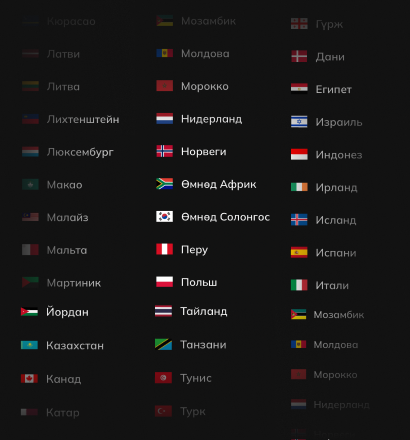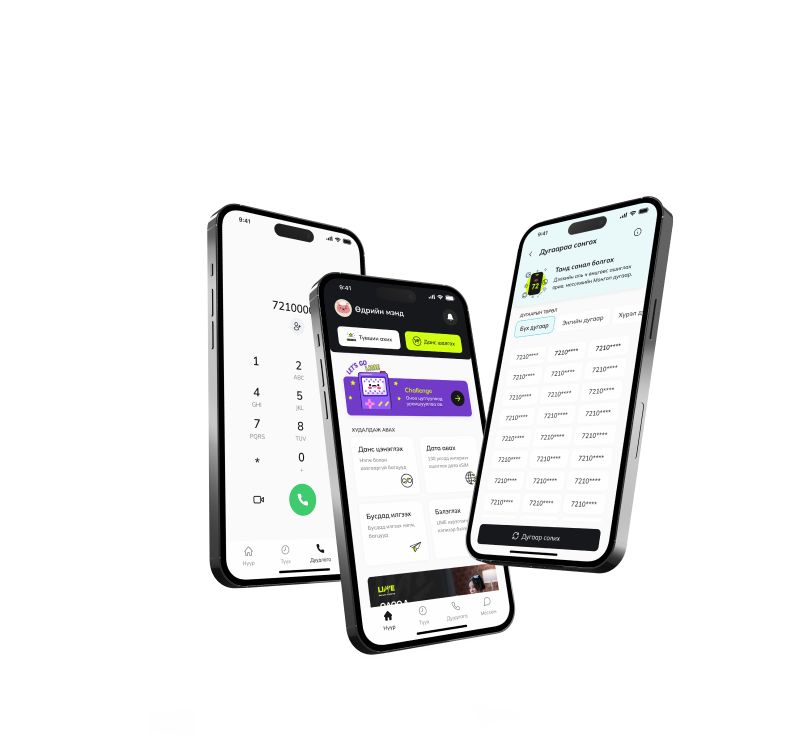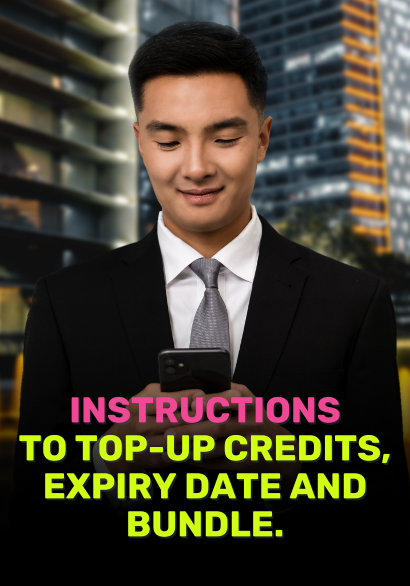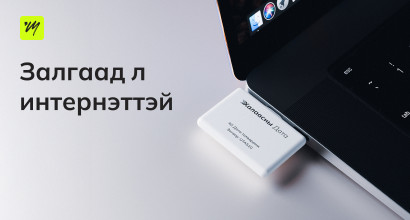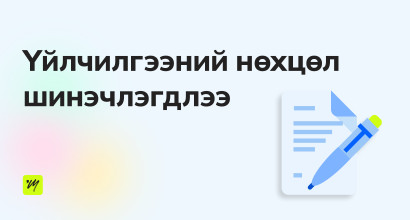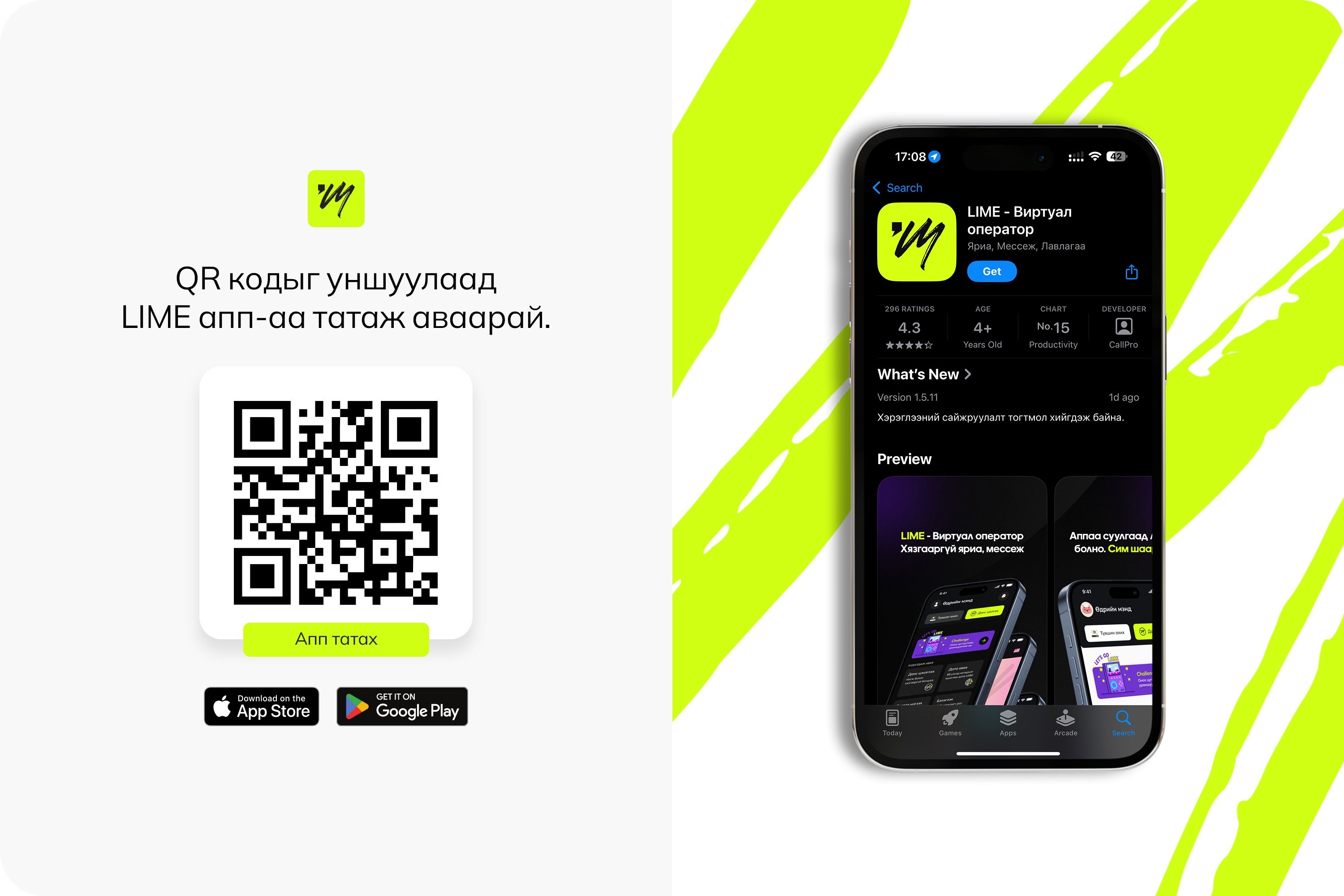SIMlESS MONGOLIA NUMBER THAT YOU CAN USE ANYWHERE AS LONG YOU HAVE INTERNET CONNECTION
Get a Mongolian number in your name that allows you to make phone calls and send SMS from anywhere in the world as long as you have Internet connection, and unlock infinite possibilities.
Calls
The quality of calls is like its right next to you. Can call and receive calls from every Mongolian network numbers.
SMS
SMS to all network users and chat among all LIME users.
ОТР
Register your number with E-Mongolia, KHAN Bank, Golomt Bank, Xac Bank and other services and applications.
+countries
Can use in over 200 countries, as long as you have an Internet connection.
PRICING
Notice:
- Above pricing is only valid after 2025.03.01 and will only apply to individuals.
- If a newly purchased number is not used within 90 days, the number will become invalid.
- If an extension hasn't been made within 30 days after expiration, the number becomes invalid.
- Please note that in case a bundle has been activated, the special number fee will differ.
- Unlimited bundle's monthly appropriate usage limit is 2,000 minutes.
- The number of messages sent to other networks per day is limited to 300 to prevent advertising and inappropriate use.
WHY LIME?
EASY CONNECTION
As long as the receiver of the call is a Mongolian number, a call can connect even through landline phones, Nokia 3310 and even with no app or Internet connection. If you're abroad, you don't need to have someone to tell another person to come online or ask someone to send SMS to people.
MONGOLIAN NUMBER IN YOUR NAME
Even when you're abroad, you can register your number with E-Mongolia, KHAN Bank, Golomt Bank, SocialPay, Xac Bank and other popular apps and receive one-time passwords.
100% ONLINE
We provide communication services right by your side without the need for you to come to our branch location in person to accomplish tasks such as number selection, user registration, document verification and payment.
Travel data eSIM
Advantages
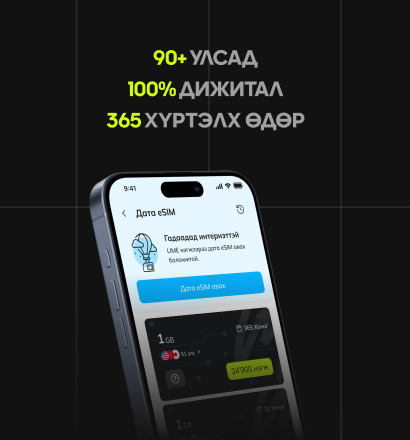
- • Long lasting options and cheap prices..
- • Able to monitor your remaining data from the app..
- • Support will be given to you in Mongolian.
Packages
Choose from variety of data packages

EARN POINTS AND GET A GIFT
Earn points by successfully accomplishing the given tasks.
You can get wonderful gifts starting from wireless headsets to even laptops.
 Pocket Data Device
Pocket Data Device
A portable pocket-sized device that instantly connects to the internet as soon as you plug it in.
Plug it into any smartphone, tablet, or computer with a USB-C port and connect to the internet from anywhere in Mongolia.

Device price: 33’000 MNT
(Comes with a 30-day usage period and 30GB of data)
Additional data package prices:
FAQ
Users’ personal information is collected in order to verify user levels.
Level 1 verification will be completed after the user registers their surname, first name and registration number. Because Level 1 users are able to make calls and send SMS using their number, personal information is collected in order to prevent cyber crimes.
Level 2 verification is completed by either DAN system or by sending in valid national ID or Passport photos. Level 2 users can register with Bank applications using their number. This verification is done due to the requirements set by those organizations.
Level 3 verification is completed by having a video call while having a valid national ID or passport. Level 3 users can register with the E-Mongolia platform and KHAN Bank using their number. This verification is done due to the requirements set by those organizations.
Customer care is our responsibility.
Contact number: +976 7211-7211
If you need help using the LIME App, our customer service is available for information and technical support.
 SEE MORE
SEE MORE